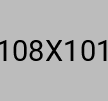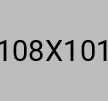1. Create Account / Log In
Click Login / Sign Up on the website.
Sign up with your email ID + password
If you already have an account, simply log in.
2. Get Ready on Your PC
Install Steam (if not installed).
Sign up or log in to your Steam account.
Download and install CS2 (Counter-Strike 2) from Steam.
3. Click Play CS2
After login, on the homepage, click:
Play CS2 (₹1 for 1 Hour) This takes you to the Match Details Page.
4. Pay ₹1 to Join Match
On the match page, click:
Play Now ₹1 per Hour Make payment securely or deduct for your Wallet.
5. Get Your Server Code
After successful payment, you’ll see:
Your Server Code: [XXX XXX] Click Copy Server Code and then Go to Server .
6. Join the Match
Launch CS2 on your PC.
Open the CS2 console (press the ~ key).
Type or paste the following command:
connect [Server IP]; password [Your Server Code]Hit Enter to join the server.
7. Play & Enjoy!
Your 1-hour session starts once you enter the server.
Enjoy smooth and fair gameplay on our servers!
0%